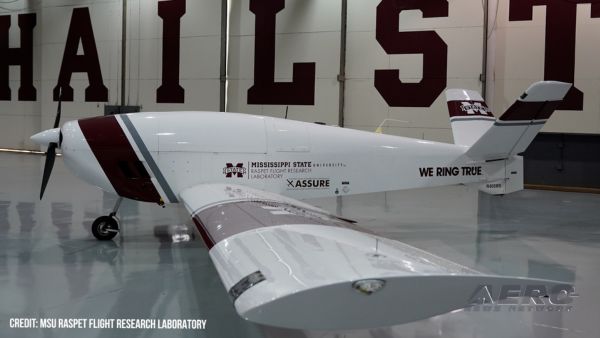Touch-Screen Functionality Comes To ProLine Avionics
When flying complex airplanes in instrument or other challenging conditions, anything that makes it easier for the flight crew to concentrate on flying the airplane is a good thing. Rockwell Collins was out of the gate early at Oshkosh this summer, introducing its touch-screen interface for the Pro Line Fusion Primary Flight Display.
"The theory is 'touch what you want to change'," says Rockwell Collins' Adam Evanschwartz. He says that the system is unique in the marketplace because of its HUD capability which allows pilots to increase their situational awareness while interacting with the PFD and MFD.
Evan Schwartz says that pilots find the system very intuitive after about a half hour of flying. In his demonstration, a touch in the center of the PFD brings up a menu which allows the system to be divided into two parts, showing primary instruments and synthetic vision on one side of the PFD, and a GPS terrain map on the other. An icon-driven drag-and-drop interface allows pilots to change the display to show charts for primary, alternate, or enroute, and that display can also be divided into two equal parts for the display of even more granular data such as checklists.
The moving map function also allows the pilot to update route of flight by "rubber banding" the course line displayed for easy vectoring around weather, or a change in waypoints or primary and alternate airports. Weather radar and other information can also be overlayed on the moving maps.
Copyright 2011, Aero-News Network, Inc., ALL Rights Reserved.
FMI: www.rockwellcollins.com, www.youtube.com/aerotvnetwork, http://twitter.com/AeroNews